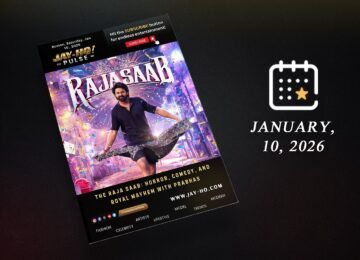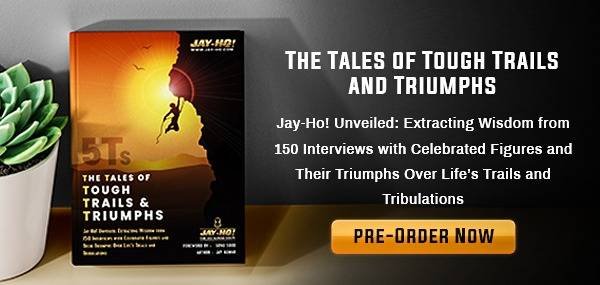In today’s fast-paced world, staying organized and easily accessing vital information is crucial. WhatsApp, the popular instant messaging platform owned by Meta, understands this need and has recently rolled out a valuable feature called Pinned Messages. This feature aims to simplify the process of finding important information within your chats, making communication more efficient for both individual and group conversations. Let’s delve into the details and explore how this update enhances the user experience.
The Power of Pinned Messages
Pinned messages on WhatsApp offer a convenient solution to the age-old problem of sifting through lengthy chat histories to find crucial information. Whether it’s a text message, poll, image, or emoji, any message can now be pinned for easy access by all chat participants. This new feature ensures that important messages remain visible and at the forefront of conversations, eliminating the risk of them getting lost amidst a sea of other chats.
Maintaining Privacy Through Encryption
One of the key concerns users may have when considering pinned messages is privacy. WhatsApp, known for its commitment to secure communication, reassures its users that pinned messages benefit from the platform’s renowned end-to-end encryption. This means that the same level of privacy and security provided across all other forms of communication on WhatsApp is extended to pinned messages as well.
Simplifying Group Interactions
Group chats often involve numerous active members, resulting in a high volume of messages flowing through the conversation. In such scenarios, important messages can quickly become buried and difficult to locate when needed. Pinned Messages serve as a solution to this common problem by ensuring that crucial information remains easily accessible to all group members, even amidst a flood of active chats.
How to Pin and Unpin Messages
Pinning and unpinning messages on WhatsApp is a straightforward process. The steps may slightly vary depending on your device’s operating system. Let’s look at each scenario:
Android Users
- Tap and hold the desired message.
- Select the Pin option from the menu that appears.
- Choose the duration for which you’d like to pin the message (24 hours, 7 days, or 30 days).
To unpin a message on Android: - Tap and hold the pinned message.
- Select the Unpin option.
iPhone Users
- Tap and hold the message you wish to pin.
- Choose More options.
- Select Pin from the menu.
- Decide on the duration for pinning the message.
To unpin a message on iPhone: - Tap and hold the pinned message.
- Choose More options.
- Select Unpin.
Web and Desktop Users
- Locate the desired message in your chat.
- Click the menu icon next to the message.
- Choose the option to Pin the message.
- Select the duration for pinning.
To unpin a message on the web or desktop: - Find the pinned message.
- Click the menu icon.
- Select Unpin and confirm if prompted.
Enjoy Quick Access with Pinned Messages
Once a message is pinned, it remains prominently displayed at the top of the chat as a banner throughout the chosen duration. This ensures easy access to crucial information whenever it is needed, without the hassle of scrolling through extensive chat histories. Pinned messages offer a seamless way to keep important details within reach, enhancing the overall user experience on WhatsApp.
Closing thoughts!
WhatsApp’s introduction of Pinned Messages marks a significant step forward in streamlining communication and ensuring important information remains easily accessible. With this valuable feature, users can effortlessly highlight and retrieve essential messages, be it in individual conversations or dynamic group chats. Take advantage of this update today and experience the convenience of Pinned Messages on WhatsApp!
You might also like this article: Unlocking Efficiency with Prompt Engineer: Revolutionizing Task Automation